Error: Microsoft Defender SmartScreen prevented an unrecognized app from starting, Running this app might put your PC at risk
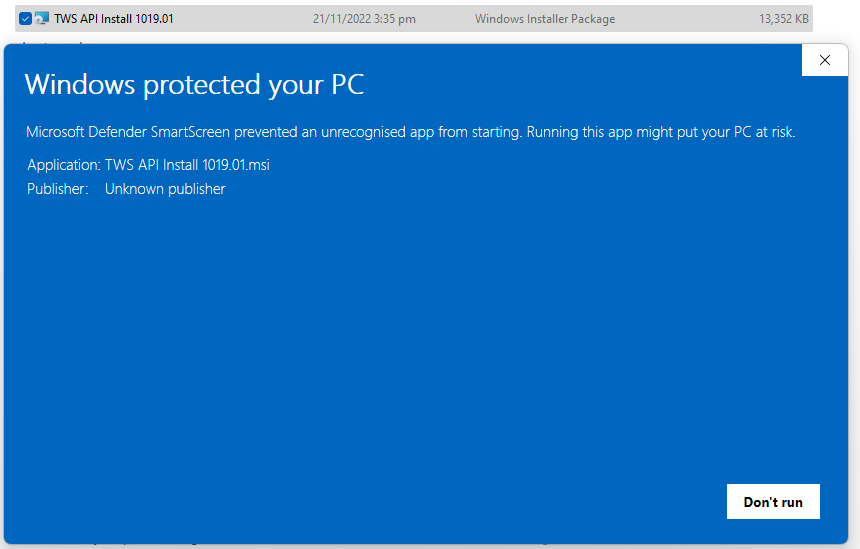
Cause: You may see this warning message Microsoft Defender SmartScreen prevented an unrecognized app from starting if the antivirus software does not have the files signatures stored in its data bank. This can happen if a program executable file is new to Windows SmartScreen or if it has not been so commonly downloaded or used.
Resolution:
Option 1: If you see a More Info button in the error screen, click it and then select Run Anyway. This should the installation finishes.
Option 2: If the only option is Don't run, you can follow the steps below to complete the program installation:
- Right click the installer file downloaded and then click Properties
- In the General tab, check "Unblock" under "Security". Click apply and then OK
- Run the installer file again
Note: If none of the 2 options above works for you. You may need to reach out your company administrator to whitelist the program in their policies and you to be able to install it.

Comments
0 comments
Please sign in to leave a comment.