If you are a delegate in a Shared mailbox and want to open the shared calendar in Outlook web, please follow these steps:
-
Sign in to your mailbox using Outlook on the web, and then select Calendar.
-
Right-click Other Calendars, and then click Open calendar.
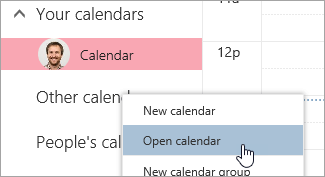
-
In From directory, search for the shared calendar you want to open. Select the shared mailbox you want to open, and then click Open.
-
The shared calendar displays in your Calendar folder list.
Comments
0 comments
Please sign in to leave a comment.