If you received a spam email or a potentially malicious email, please share the email header with us so we can investigate and block them in the future. This how you get an email header
FIRST: Do not click on any link on that email
SECOND: Do not forward that email
THIRD: Please find the below steps to collect the internet message header associated with an email
In Outlook for Office 365, 2016, 2013, or 2010 on a PC
- Double-click an email message to open it outside of the Reading Pane.
- Click File > Properties.
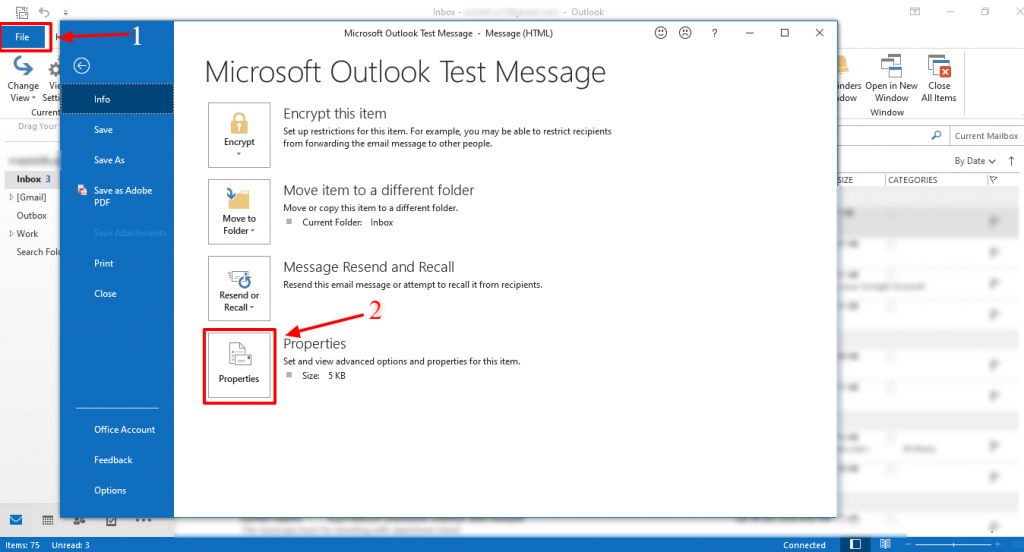
-
Header information appears in the Internet headers box.
Tip: You can highlight the information in that box, press Ctrl+C to copy, and paste it into Notepad or Word to see the entire header at once.
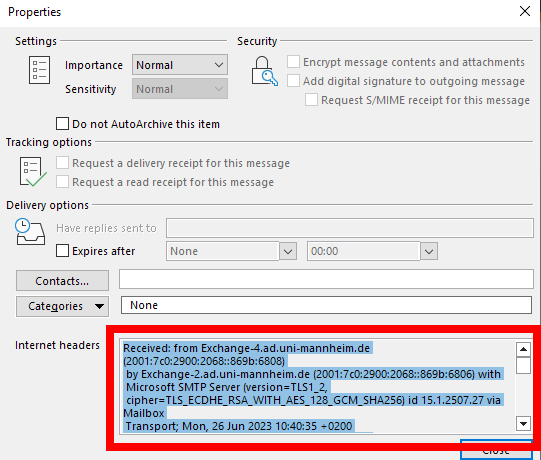
- Create a service request at https://support.bemopro.com include a copy of this header into this ticket response and we will take it from there.
Comments
0 comments
Please sign in to leave a comment.