This documentation shows how is the end-user experience blocking a spammer/phisher on the Outlook Application
1. Head over to your Outlook Application and select the message you want to report.
2. Click on the three dots on the top right of the application.
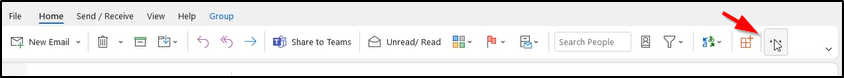
3. Go to the bottom under "Protection" and click on Report Message.

4. Now, you select the category you want the message to be reported.
a. Select Junk if you want this message to be considered Junk
b. Select Phishing if you want this message to be considered Phishing
c. Select Not Junk if you consider this message is not harmful.

5. Once you select, you will get a Pop-Up to report the message, click on Report.
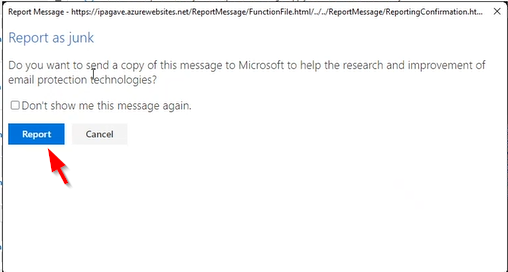
6. Next, double-click on the message that you want to block the sender from.
7. Go down in the options and select Junk.
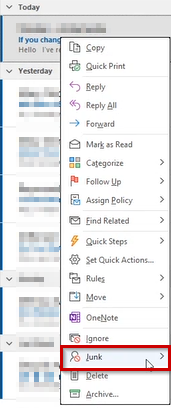
8. Proceed to then select Block sender.
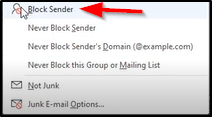
9. You will get a Pop-Up confirming this account will be added to your Blocked Senders List. Click on Ok.
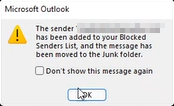
If you still have questions, please feel to reach us at service@bemopro.com

Comments
0 comments
Please sign in to leave a comment.