When Anydesk is installed on a macOS, it would not allow you to directly get remote access, only when the mac operating system has granted Accessibility and Screen Recording rights will AnyDesk accept incoming sessions.
- AnyDesk requires security permissions from macOS for remote input, screen recording, and disc access.
- Click Configure to open the macOS system preferences and set permissions for AnyDesk accordingly.
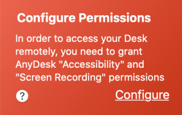
- Click Open System Preferences to open Security & Privacy

- Unlock Security & Privacy by clicking the lock icon.
- Switch to the Privacy tab.
- Grant required permissions by adding AnyDesk to trusted apps in the section Accessibility, Full Disk Access, and Screen Recording.
Comments
0 comments
Please sign in to leave a comment.